WARNING: This is one of those "wordy" blog post!
AS ONE MAN'S BAND
Working with multiple 3D tools is like playing multiple ensemble of instruments. It is quite a privilege to be able to do so from your own computer. Nowadays anyone with access to decent computer and Internet, can start playing and working with these powerful ensembles right away.
I am maybe one of those "One Man's Band" people, most of the time. Perhaps some of you, readers of this blog, are too. Surely it is nice to work in a big or small team, where each plays part of musical piece and can play together an epic musical. But sometimes in a low tide situation, one needs to be able to survive alone. Not just that, I am sure each artist has self-desire to make own personal project.
Remember, the thing is: You are not really alone because there are many artists out there sharing their knowledge and brain online. You just need to find it and create your own party.
If for musicians the aim is to play a beautiful music to inspire many. For us CG artists, hopefully we are always aiming to create beautiful visuals and creative imagery to inspire many.
For that reason, we use all kind of tools to do so. From choosing your modeling tool, animation tool, all the ways ... to finally to choosing your rendering and compositing tool.
If you came to this blog, you are more likely to have chosen Blender to be your 3D tool. Blender actually provides almost all of those functionality you ever need to create 3D animation and with a high standard. This comes to my surprise, as someone who was originally using other commercial 3D packages (Maya), Blender still amazes me. There must have been a lot of efforts put into Blender by programmers, developers and artists out there to improve this 3D package to the current stage.
Saying that, I think Blender is just "too ideal" for the actual 3D industry at this moment, and it is actually a good idea to also learn 3D Commercial package. Almost all of them actually give you the "Student Learning Edition", you can install 3DSMax, Maya, Softimage, and Houdini for your study. Not for commercial though, for that you need license. Unlike Blender.
It's good to think both "Inside The Box" and also "Outside The Box".
EXTERNAL CG RENDERERS
Let's focus on actual topic I want to talk about: 3D rendering and its renderer.
Based on my little knowledge, we can probably categorizing CG renderer like this:
1. Real Time Renderer (like for games): Blender Game Engine
2. Non Real Time Renderer
- Non physically based renderer and physically based renderer
- Raster and Raytrace
- Non photorealistic renderer: Blender Freestyle
Famous 3D renderers (commercial) out there that I knew of or I heard a lot lately:
- VRay -> has nice Global Illumination
- Mental Ray (like in Maya and Max)
- Maxwell Render
- Octane Render -> similar concept to Blender Cycles, it is really fast GPU renderer. Octane takes OBJ as input.
- Pixar Renderman PRMan -> Renderman Complient Renderer
- 3Delight -> Renderman Complient Renderer
Recent version of Blender comes with its built-in Blender Internal and Cycles as we already know. Those are really powerful renderer if one really knows how to use it well.
Although Blender Internal seems to be quiet in development, it is still powerful as currently is and have plenty to explore.
Cycles renderer is actively and continuously being developed. As a real time GPU renderer (utilizing OpenGL), Cycles has a real edge in itself. It is actually a huge leaps in term of 3D rendering that CG artist today can take for granted.
Custom node-based building of Cycles Materials is an open ended area to explore and I would love to have time to look into this more in near future.
Blender itself being an open source 3D package with great organizing capability (able to reference and link objects from outside), has a capability to act as unlimited renderer engine for other 3D packages, can render on any computer with Blender installed.
But the thing is Blender needs a better FBX support (I believe they are working on it) in order to work together with other 3D packages. Until then, it could be a little tricky to put things together works from outside the box.
3DELIGHT FOR BLENDER
http://mattebb.com/3delightblender/
I was recently looking at this 3Delight add-on by Matt Ebb. I don't know how many Blender users out there is actually using this amazing Add-On. One of the best 3Delight Renderer Interface for Blender, it is probably the only one.
I looked at Matt's add-on few times and recently got upgraded for Blender version 2.63. I believe Matt worked on the add-on on his own spare time, which is certainly impressive.
Matt Ebb's example render using Blender and 3Delight:
https://vimeo.com/29014574
This 3Delight Blender Add-On allows you to translate Blender scene into Renderman language, into beautiful pictures rendered with Renderman compliant renderer, such as 3Delight and PRMan (Pixar Photorealistic Renderman), high end renderer used in so many major movies.
3Delight first license is actually free with CPU limitation (2 CPU Processor max) . PRMan is not free (it has cost), but PRMan has the most complete feature and other advantages.
I will not be writing much about in depth history of PRMan or 3Delight, I just feel to write and express my actual curiosity of this 3Delight Add-On and also Renderman in general. Hopefully can also motivate you to look into Renderman and how you can use Blender to help you learning Renderman.
What you need to get started:
1. Blender version 2.63
2. Matt Ebb's 3Delight/Blender Add-On
3. 3Delight installed on your computer.
http://www.3delight.com/
The Add-On itself is like "Work In Progress (WIP)", meaning it is not totally complete and it does not serve a complete feature of Renderman. However, this is still a good looking add-on and usable when you wanted to learn Renderman and the art of 3D rendering, Renderman way.
NOTE:
I have little knowledge about Renderman, 3Delight, and PRMan, so probably not all what I wrote is correct, please be kind and correct me in the comments.
INTERFACE FOR RENDERER
You see, the INTERFACE is everything nowadays.
All good 3D packages these days can already do pretty much what all 3D packages supposed to do and it all comes back to the INTERFACE (aka User Interface)
First, you have the interface of your 3D tool of choice, to work on your 3D project. Then you might have all kinds of other modeling tools with each own interface: ZBrush, MudBox, Sculptris or Blender Sculpt brush for sculpting. The 3D data being passed on from one package to another package. If it is just your model, OBJ is usually fine.
If I take another analogy, it is like you can take photograph and do photography using DSLR camera or using good compact camera or mobile phone camera. For mobile camera, the interface is even taken to another level of complexity (or simplicity) where you could literally have hundreds of apps to take photo and process it in an instant.
Now, back to actual topic of 3D Renderer, why do we need to care about it? Isn't it enough just to use whatever renderer available in your 3D package and hit the render button? Yes, that is true for most cases. You typically would render out your 3D scene, inside your 3D package as something like EXR, which is like RAW format in photography, which contains extra information to be used and processed further during compositing. Why do we then need for external renderer with yet ANOTHER INTERFACE (if using Renderman workflow)?
Well, I guess the full list of answers are like below (the reason on why we need additional interface before actual rendering):
- Quality: able to create high quality result renders
- Usability: ease of use and smoother pipeline for more complex setup
- Customability: able to create custom shaders and be really specific on how it should look
- Speed, Memory and Stability: able to render complex scene without crashing
- Expandability and ability to handle Complexity: able to work in a large massive scene in a large scale way (cloud and server render)
- Flexibility, Modularity and Interoperability: can be passed on from one renderer to another within the same rendering languages. If I am not wrong, RIB is also can be passed to compositing software like Nuke. It involves Renderman AOV, etc, whic I don't really quite understand yet.
 |
| TO WATCH FOR: Pixel Samples, Shading Rate, Pixel Filter, Depth Of Field, Motion Blur, and Renderman Output. |
RENDERMAN = THE HIGH END RENDERER
With Renderman workflow, we sort of have ways to separate 3D Packages and actual 3D scene object geometry to render (with all the shaders, lighting, etc). You can render without actual 3D software Interface, yet still manageable and controllable.
It is kind of having a RAW file for your render, but still in 3D format that you can tweak.
[any 3D Scene] --> RIB (Renderman Interface ByteStream) --> [any Renderman Renderer]
RIB
In short, this is your 3D scene description. This is the bare minimum input you can pass on to Renderman to give you image output. You specify a series of commands or calls to render.
Everything that is shown on your 3D view, can be translated into RIB packages, to be passed on any Renderman renderer. Matt Ebb's Add-On 3Delight provide you easy way to set the RIB automatically, translating Blender scene as RIB.
Imagine "HTML" for "web pages", this RIB is just like "HTML" but for CG and you specify to the renderer what to do, where the Shader is, how the object should be transformed, etc. Well, if you think about it, it is kind of like "CSS" too. RIB works in hierarchy and you can add anything into stack to change certain attribute and be very specific.
RIB is easily editable and can be modified with text program.
 |
| Maya Paint Effects (PFX) and SOuP instancing Blender Monkey Primitive, exported out as RIB. RIB modified slightly to override the original RIB Shader. |
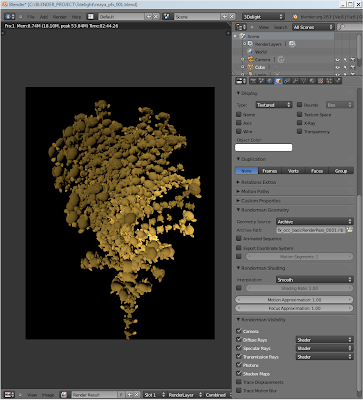 |
| Quick render inside Blender as RIB Archive. |
C Binding, Programming and Compiling
When learning Renderman language, you will eventually get to this terminology. The way I look at it, C programming is like a way to procedurally script your 3D scene geometry. Don't even want to go there.
The point of having 3D softwares is the reason artists can avoid all those complexity. Leave the codes to the developers and geniuses. Unless you are genius.
NOTE: You could learn RIB binding using Python though. Python RIB Binding is kind of more for human!
At a quick glance, my understanding is that you could write script outside RIB that you can call to procedurally generate some values, instead of typing each lines manually.
RSL/Renderman Shading Language
RSL or Renderman Shading Language is probably something you want to get into. Generally, RSL is more accessible to artist's brain, you can basically write your own Shaders for Surface, Displacement, Light, etc. instead of relying of the common set of Materials made available inside 3D package.
You write RSL as *.SL using any notepad text (I use NotePad++) and then you compile it into a Renderman Shading Language that you can attach into 3D geometry.
With 3Delight, all you need to do to compile is to go to Command and then run the command like below:
shaderdl mySurface.sl
shaderdl myDisplacement.sl
It will then produce a compiled version:
- For 3Delight: (shaderdl.exe)SL > SDL
- For Pixar PRMan: (shader.exe)SL > SLO
 |
| Some default Renderman Shaders and more. Plenty more. Renderman is about shaders that give you that perfect look. |
 |
| Each Shader comes with defined parameters. And you can make your own. |
USING RIB ARCHIVE
This is Renderman feature that I like a lot:
Being able to export and import RIB archive (including animation sequences) from outside, just like if you are referencing 3D objects from outside the scene into the current scene.
Using RIB Archive can save memory for rendering, supposedly really efficient, especially with DelayedLoadArchive feature which allow Renderman to render only what is seen via camera. The workflow is quite specific, I suggest you to read the documentation.
All you need to do to render the RIB archive is to attach RIB Archive Path into some kind of placeholder in 3D scene (can be Empty, or any geometry). Ideally the placeholder is about the same size bounding box of the RIB Archive so we could have a better reference.
RIB Archive output may have geometry, light, shaders, all in a single package, which ideally can be overridden via Renderman specific Attribute inside your current 3D package. Not sure if this is implemented with the Add-On. You could always edit the RIB Archive by text editor.
RIB Archive From Maya > to Blender to 3Delight
RIB Archive From Houdini > to Blender to 3Delight
I supposed with RIB we can easily bring all kinds of scene elements together and can be rendered inside or outside any 3D package. Well... providing we completely understand Renderman workflow.
So far, the most smooth workflow is via Maya (because 3Delight provides a full on Maya plugins). Scene and animation from Blender is exported out as RIB archive, and then brought into Maya for further adjustment and final render.
Ideally, I want to do the Final Layout and Render in Blender + 3Delight and then Compositing.
THE FUTURE OF FUTURE OF RENDERING
Who would know what "3D rendering" is going to be in few years to come. Game engine has become so powerful that Real Time Rendering and Game Cinematic will also be a more common everyday accessible tool to create an actual cinematic experience.
Still thought.... Renderman legacy in Computer Graphics is something that is dear to CG Artists. I dare to say: One does not know Computer Graphics fully, until he/she learns Renderman. Who knows where Renderman is heading in the future?
I heard also about OSL (Open Shading Language) for Blender Cycles, which I don't know exactly what this is, but it is probably something like RSL of Renderman.
BOOKS TO READ
- Renderman Tutorials eBook Volume 1-6 by Chris Armsden
- Rendering for Beginners - Saty Raghavachary
http://smartcg.com/tech/cg/books/RfB/home/index.html - Essential Renderman Fast
- .....
- http://www.fundza.com/index.html
- http://www.blendertorenderman.org/
- http://wiki.aqsis.org/guide/blender_pipeline
- https://sites.google.com/site/blendertorendermanwiki/project-definition
- http://renderman.pixar.com/view/renderman-university
- http://en.wikipedia.org/wiki/Reyes_rendering
- http://sourceforge.net/apps/mediawiki/shrimp/index.php?title=Main_Page
- .....
UPDATE 20120909
Blender Open Shading Language (OSL) for Cycles: (brilliant implementation, similar to Renderman Code Node)
http://www.youtube.com/watch?v=F9zxJr9_5Vk
Now officially available with Blender 2.65!
UPDATE 20121129
See also this great video tutorial from Thomas Dinges:
http://www.youtube.com/watch?v=4LQXjIDWtz0&feature=plcp
Shader writing is always kind of interesting for me. I don't know much about it though, still reading here and there. Anyways, there are geniuses out there sharing OSL knowledge and shaders, so I will list any links related to OSL below, so we can all learn together:
Now officially available with Blender 2.65!
UPDATE 20121129
See also this great video tutorial from Thomas Dinges:
http://www.youtube.com/watch?v=4LQXjIDWtz0&feature=plcp
Shader writing is always kind of interesting for me. I don't know much about it though, still reading here and there. Anyways, there are geniuses out there sharing OSL knowledge and shaders, so I will list any links related to OSL below, so we can all learn together:


















Post a Comment