Houdini is definitely the perfect contender for this. It is all procedural, so you can pipe in all kind of mesh and it will spit out different result each time. This is kind of effect I want to re-create
 |
| Made in Houdini in 2008. You can do this in Blender today, way faster |
We can now do it inside Blender with such ease and really fast. For a quick job.
I don't know what to call it, but basically I want to have a "Cage" that is more or less based on Voronoi pattern. It is really simple actually. Just wireframe in 3D and with additional trickery to make it look interesting.
Such as if I we start with a Cube or Box like below:
I want Blender to automatically turns the box into this:
I guess I can call that Voronoi Cage effect.
This is achieved by using Blender Skin Modifier and Cell Fracture, we finally able to do this really fast, stable and with surprising ease!
 |
| This is a Box + Monkey Fracture. The inner structure is actually Monkey. |
CELL FRACTURE
The Cell Fracture in Blender itself is I found to be surprisingly robust. I am both surprised and excited.
I have not got time to explore the art of fracturing in Blender yet. I am sure, in no time, one of the Blender artists out there will be creating a lot of fracture effects.
For now, I just wanted to show you how to create Voronoi Cage effects as previewed above.
VORONOI CAGE
The Voronoi pattern is probably one of the most abused in Design and Architecture in recent years. If you Google Search for Voronoi, you will find all kind of works created based on this pattern, just for the sake of this. Well, the pattern is quite beautiful and you find this pattern all over the place in nature: your skin (if you look via Microscope), Leather, Spider Web, Giraffe pattern, even on Bubbles!
Check this video for interesting dynamic voronoi cell dancing on skin of Squid!
Well, we are not attempting to create something that cool like above. Maybe some other time. You can create above effect using Dynamic Paint though.
We just want the Voronoi wireframe pattern and we can achieve that using the Cell Fracture.
Let say we have a 2D flat plane:
I will emit some particles from this mesh, to be used by Cell Fracture to create fracture.
Next thing to do, simply apply Cell Fracture:
 |
| The shards make up this neat Voronoi pattern. |
Really cool. You can actually paint some weight and locally scatter Particles to get fracturing that is totally in your control. There are a lot of other options inside the Cell Fracture itself.
This effect is a once off business, so it is really simple to do.
For the purpose of creating Voronoi Cage, I actually just need the "wireframe edges", so I join the Shards back into a single mesh (CTRL+J). And apply Skin Modifier, then I get something that is more like below:
You wanted something that looks more like this:
 |
| Now, this is Voronoi structure! Achieve something like this by manually selecting the Voronoi-edge result or some other clever ways. |
Unfortunately, it is not perfect voronoi Pattern as expected, just because the Cell Fracture actually creates more points than needed and when merged back (using Remove Doubles) it tends to turn into just boring Triangles pattern. I may need to consult Blender Forum gurus to have cleaner Voronoi mesh wireframe pattern.
I want to all keep N-sided Poly which altogether creates an interesting Voronoi Cage. At this moment, I can do this by manually cleaning up the shapes.
VORONOI FRACTURE ON TEXT
Anyhow, you still get an interesting result if you apply this to any 3D mesh. For example Text Object:
It is amazingly cool that you can achieve such clean fracture in a very short time and if you playback, you have support fast dynamic like below:
 |
| Cell Fracture is really cool. |
But, wait, that is not what we are trying to do here...!! (sorry, I just cannot help myself to keep fracturing object because Cell Fracture is just so good!).
We just want the 3D wireframe Voronoi cage. So, just back join all the shards, and apply Skin Modifier to it.
NOTE: This process can be processor intensive, but Blender will do the job, even if it takes a bit of time for a really complex object. The one below takes few minutes to calculate, not too bad for such complex mesh. Over 1000 shards, each with Dynamics, Blender will start to slow down. There must be a way to optimize this, but for now, we just try on something simple.
Here is the result:
Quick Render in Cycles:
Close up:
 |
| The interconnected mesh is clean. This is Skin Modifier at best. |
Certainly need clean up here and there, but overall result, just by applying Cell Fracture + Skin Modifier is just brilliant, this effect is not what they are meant to do, but it works :)
What do you think?
Here is one more that looks more like Spider web.
VORONOI FRACTURE USING GREASE PENCIL
 |
| Grease Pencil for Fracture? The developer behind Cell Fracture is just brilliant. They give more than asked for. |
THE STEPS IN SUMMARY
Remember the steps:
- Cell Fracture (any setting as you please).
- Remove Doubles (adjust the merge of vertices, this help to clean things for Skin Modifier)
- Skin Modifier
- Smooth Modifier
This is really just a 3D meshing of wireframe lines, using Skin Modifier. But there is also a Voronoi pattern procedural works behind it that is interesting and you will get quite clean mesh if you know what you are doing.
So, why not let Cell Fracture and Skin Modifier do the hard work for you!
NOTE: You need to know your Computer RAM limit to prevent crashing. In general it is pretty stable, you need to save a lot when doing something like this.
TIPS:
It may be possible to get the clean Voronoi structure just by using Cell Fracture and then Boolean Modifier. May crash often though. So you need to play around with it. Save often, adjust parameter, crash = no problem, adjust the parameter again until it works.
This technique can give you quite nice result, especially if just want the Voronoi structure on the surface area, hollow inner.
1. Prepare your original 3D mesh. Maybe you want to use Remesh.
2. Do the Cell Fractured and get the fractured objects, then joined them back into one piece.
3. Do Solidify Modifier on the original 3D mesh, you want some kind of thickness for "surface only" Voronoi structure.
4. Do Boolean "Difference" between 2 and 3.
The resulting mesh should be awesome for 3D printing.
NOTE: To prevent crashing, you need to make sure that the original object is good to fracture (no Double Vertex overlapping, etc)
UPDATE: REVERSE VORONOI
The "reverse" of this Voronoi Fractures shapes is also interesting. You can achieve this using the powerful Blender Boolean, just use "difference" mode of original shape and the fractured shapes:
So, why not let Cell Fracture and Skin Modifier do the hard work for you!
NOTE: You need to know your Computer RAM limit to prevent crashing. In general it is pretty stable, you need to save a lot when doing something like this.
 |
| This is Monkey with the Voronoi Cage procedure applied, but it is not perfect because I probably applied too much of Remove Doubles, hence turning the object into just triangles on the outside. |
It may be possible to get the clean Voronoi structure just by using Cell Fracture and then Boolean Modifier. May crash often though. So you need to play around with it. Save often, adjust parameter, crash = no problem, adjust the parameter again until it works.
 |
| Inside Voronoi and Cycles Glass. Imagine printing out something hollow like this. |
This technique can give you quite nice result, especially if just want the Voronoi structure on the surface area, hollow inner.
1. Prepare your original 3D mesh. Maybe you want to use Remesh.
2. Do the Cell Fractured and get the fractured objects, then joined them back into one piece.
3. Do Solidify Modifier on the original 3D mesh, you want some kind of thickness for "surface only" Voronoi structure.
4. Do Boolean "Difference" between 2 and 3.
The resulting mesh should be awesome for 3D printing.
NOTE: To prevent crashing, you need to make sure that the original object is good to fracture (no Double Vertex overlapping, etc)
UPDATE: REVERSE VORONOI
The "reverse" of this Voronoi Fractures shapes is also interesting. You can achieve this using the powerful Blender Boolean, just use "difference" mode of original shape and the fractured shapes:


















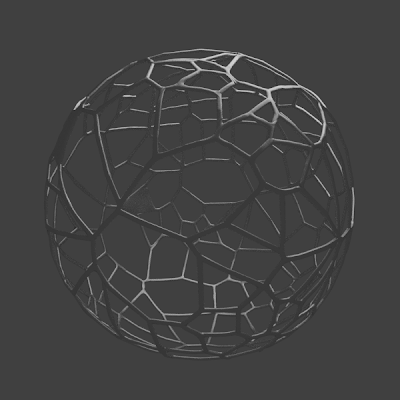





Post a Comment