In this post I've gathered a list of tech, apps, books, and miscellany that I use frequently in my studio and I think would be helpful to other illustrators.
1. The Epson Perfection V600 Scanner & Photoshop Photomerge
I recently upgraded to the Epson Perfection V600 to scan my illustrations. After researching brands, Epson was repeatedly recommend for their high quality standards. Epson has a range of scanners in the V series, but I found the V600 to be the right balance of price (around $200) and functionality. The edges of the 8.5"x11" scanner bed are flat and only slightly raised from the glass, making it possible to scan sections of large pieces of paper without shadows or blurriness. After the V600, Epson only appears to offer three options. There are the V700 & V750-M, but they cost $700+ and have the same size scanner bed as the V600. Beyond that, there's the Expression 11000XL Graphic Arts Scanner, a large format scanner with a scanner bed measuring 12"x17". It looks like a great solution for digitizing illustrations, but at $2,500 it's much more of an investment.
I love painting big, but for the longest time I found scanning my illustrations to be a challenge. Then I was introduced to Photoshop's Photomerge function. It allows you to scan an illustration in sections and then automatically stitches them together, just like magic! Marsha Riti wrote a great blog post for illustrators on using Photomerge.
2. Mobile Apps
(Example of using my iPad as a second monitor using AirDisplay)
Adobe Nav: Turns your iPad into a remote for Photoshop, with customizable button layouts.
AirDisplay: Allows you to use your iPad as a second monitor for your computer. It connects via wifi, which has the pro of being cordless but the con of slow response speeds. Highly portable and great for spreadsheets and reference. You can also draw on the iPad with a stylus, which is handy for making small corrections to drawings.
Art Rage: Painting app with a variety of customizable tools.
Dropbox: Great for making your portfolio or reference material portable, as well as sharing and delivering files.
Paper: Elegant mobile sketchbook.
Photoshop Express: Useful for basic image editing.
ProCreate: My favorite app for painting on the iPad.
3. Free Music & Podcasts
(Image credit: Songza.com)
Grooveshark: Free online music library, curated by users.
Jazz & Rain: Ambient rain sounds and jazz music.
Pandora: Online radio, channels are based on specific musicians and songs.
Slacker Radio: Online radio, similar to Pandora with different playlists.
Songza: A library of curated playlists based on activities, moods, and genres.
Spotify: Free online music library, like an all-you-can-eat iTunes.
NPR Podcasts: My favorites are Radiolab and This American Life.
4. Illustration Books
Framed Ink, by Marcos Mateu-Mestre. A guide to composition for visual storytelling, a quick read with many illustrated diagrams. I found the methods useful for arranging the flow of my illustrations and laying out dummy books.
( Image credit: http://www.goodreads.com)
( Image credit: http://jamesgurney.com)
When talking with other illustrators, the topic of back and wrist pain has been coming up more and more lately, so I thought I'd share how I deal with long hours in the studio. After spending many years sitting at a desk and cultivating bad posture, I've altered my studio to allow for less sitting and more movement:
Standup desk: I simply put a sturdy end table on top of my desk, this allows me to stand or sit.
Easel: I bought a solid model that has a quick release trigger allowing me to quickly slide it up and down, perfect for alternating between standing and sitting.
Fitness Ball: Constantly requires you to use muscles to stay balanced, puts less pressure on the spine, and is fun to sit on. My friend has a version that comes with a sand bag inside to prevent the ball from roaming freely around the room.
Kitchen Timer: After getting similar advice from both my eye doc and chiropractor, I now take a 20 second break every 20 mins to look 20 feet away and stretch. This can sometime disrupt my flow, but after a long work day my body is definitely thankful I took those breaks.
Thanks for reading, I hope this post was helpful. Happy illustrating!











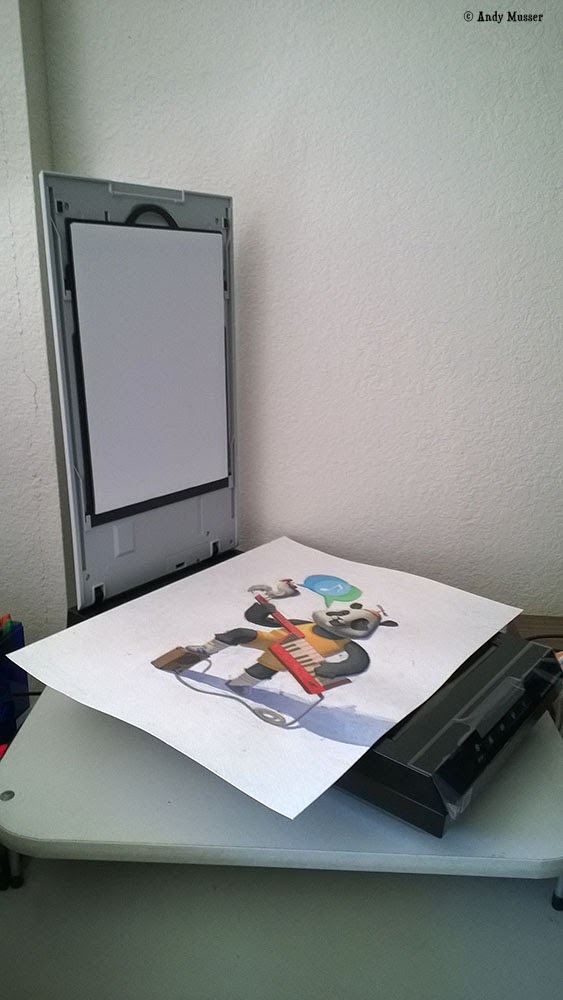






Post a Comment